Introduction
In this post we’ll be looking at several ways to use NiFi to interact with HTTP resources, both from a client and from a server perspective.
Nifi comes with a set of core processors allowing you to interact with filesystems, MQTT brokers, Hadoop filesystems, Kafka, ……. It also comes bundled with a set of HTTP processors that you can use to either expose or consume HTTP based resources.
We’ll be looking at the following processors that ship with Nifi:
For each processor we’re going to take a closer look at
- Flow definition (how a typical NiFi flow would look like with this processor)
- Processor configuration (how the processor can be configured)
- Scheduling (how the processor is scheduled)
- Data flow (how the data flows within the flow)
- Thoughts and use-cases
GetHTTP
Flow definition
Where as the ListenHTTP acts as an HTTP server, exposing an HTTP resource for the outside world to consume, The GetHTTP processor is a true client. Its job is to connect to an HTTP endpoint, and process the response as a FlowFile so that it can be further pushed upstream.
In this example we’re going to be using the GetHTTP processor to access the Nifi REST API located at http://localhost:8080/nifi-api/system-diagnostics .
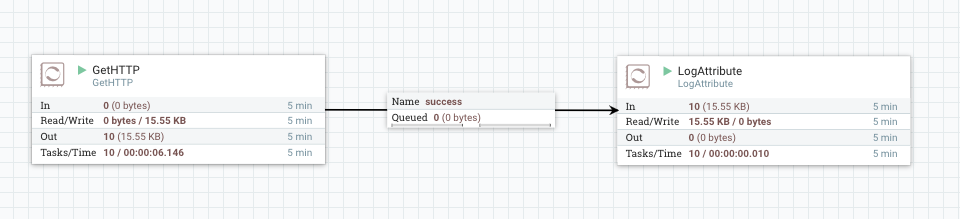
Processor configuration
The GetHTTP processor needs to be configured with the target host / path that we want to connect to.

Although it is nice that the GetTCP processor supports the NiFi Expression Language so that we can make the URL dynamic, the fact that the processor doesn’t accept incoming flowfiles does limit its usage. It means we cannot trigger this processor based on other flowfiles / attributes that are running in our dataflow.
Imagine a case where would need to call a whole bunch of endpoints, defined in a text-file:
http://localhost:7101/users
http://localhost:7102/users
http://localhost:7103/users
http://localhost:7104/users
http://localhost:7105/users
Nifi has processors to read files, split them line by line, and push that information into the flow (as either flowfiles or as attributes). If the processor would be capable of handling incoming flowfiles, we could trigger it for each server addres found in the list. Unfortunately, this type of use-case is not possible with this processor.
For that we would need to look at the InvokeHTTP processor that we’ll discuss later on.
Processor scheduling
You’ll probably want to schedule this processor, as out of the box it will constantly spit out GET requests. As this processor cannot be triggered by incoming flowfiles, we need to setup the scheduling ourselves. This processor is typically scheduled using either a timer or cron based schedule.
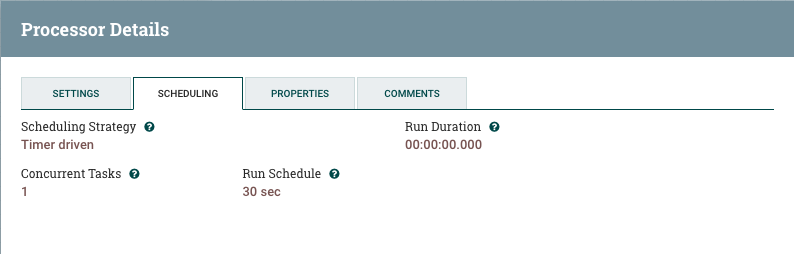
Data flow
If we look at the logfile you should see this every 30 seconds :
2016-12-28 16:58:33,561 INFO [Timer-Driven Process Thread-4] o.a.n.processors.standard.LogAttribute LogAttribute[id=01591074-6575-1391-9453-fc3988d88965] logging for flow file StandardFlowFileRecord[uuid=71a6ceed-312d-4d81-bb2d-f222f88f7b30,claim=StandardContentClaim [resourceClaim=StandardResourceClaim[id=1482936126260-2, container=default, section=2], offset=211997, length=1594],offset=0,name=system-diagnostics,size=1594]
--------------------------------------------------
Standard FlowFile Attributes
Key: 'entryDate'
Value: 'Wed Dec 28 16:58:33 UTC 2016'
Key: 'lineageStartDate'
Value: 'Wed Dec 28 16:58:33 UTC 2016'
Key: 'fileSize'
Value: '1594'
FlowFile Attribute Map Content
Key: 'filename'
Value: 'system-diagnostics'
Key: 'gethttp.remote.source'
Value: 'localhost'
Key: 'mime.type'
Value: 'application/json'
Key: 'path'
Value: './'
Key: 'uuid'
Value: '71a6ceed-312d-4d81-bb2d-f222f88f7b30'
--------------------------------------------------
{"systemDiagnostics":{"aggregateSnapshot":{"totalNonHeap":"182.16 MB","totalNonHeapBytes":191004672,"usedNonHeap":"172.2 MB","usedNonHeapBytes":180562144,"freeNonHeap":"9.96 MB","freeNonHeapBytes":10442528,"maxNonHeap":"-1 bytes","maxNonHeapBytes":-1,"totalHeap":"512 MB","totalHeapBytes":536870912,"usedHeap":"255.32 MB","usedHeapBytes":267722144,"freeHeap":"256.68 MB","freeHeapBytes":269148768,"maxHeap":"512 MB","maxHeapBytes":536870912,"heapUtilization":"50.0%","availableProcessors":8,"processorLoadAverage":4.35888671875,"totalThreads":104,"daemonThreads":41,"flowFileRepositoryStorageUsage":{"freeSpace":"1.68 GB","totalSpace":"464.77 GB","usedSpace":"463.09 GB","freeSpaceBytes":1808060416,"totalSpaceBytes":499046809600,"usedSpaceBytes":497238749184,"utilization":"100.0%"},"contentRepositoryStorageUsage":[{"identifier":"default","freeSpace":"1.68 GB","totalSpace":"464.77 GB","usedSpace":"463.09 GB","freeSpaceBytes":1808060416,"totalSpaceBytes":499046809600,"usedSpaceBytes":497238749184,"utilization":"100.0%"}],"garbageCollection":[{"name":"G1 Young Generation","collectionCount":18470,"collectionTime":"00:01:11.568","collectionMillis":71568},{"name":"G1 Old Generation","collectionCount":1,"collectionTime":"00:00:00.648","collectionMillis":648}],"statsLastRefreshed":"16:58:33 UTC","versionInfo":{"javaVendor":"Oracle Corporation","javaVersion":"1.8.0_40","osName":"Mac OS X","osVersion":"10.10.5","osArchitecture":"x86_64","buildTag":"nifi-1.1.0-RC2","buildRevision":"f61e42c","buildBranch":"NIFI-3100-rc2","buildTimestamp":"11/26/2016 04:39:37 UTC","niFiVersion":"1.1.0"}}}}
The NiFi provenance viewer will also show you a nice formattedview of the payload
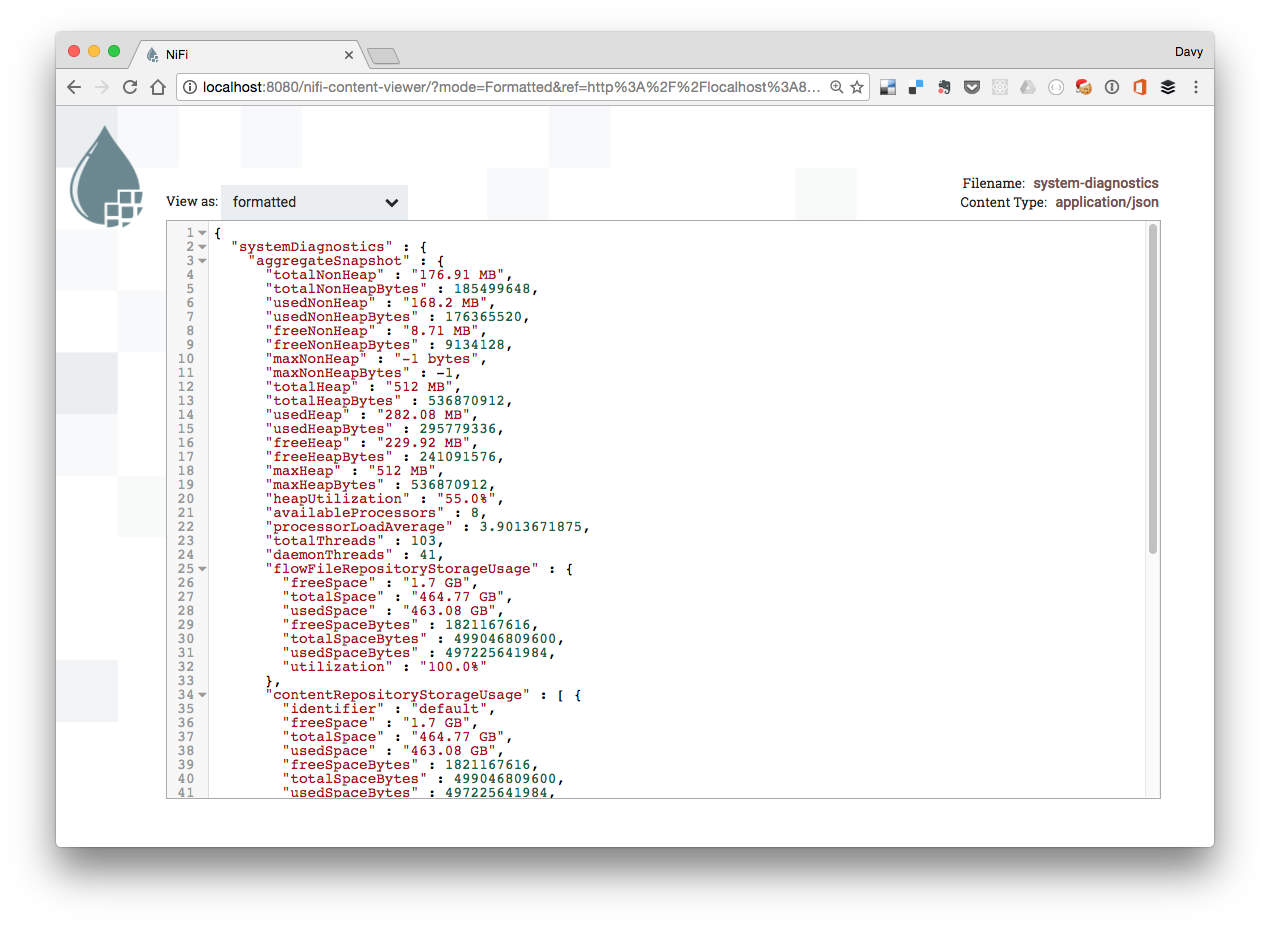
Thoughts and use-cases
- Very simple processor with only 1 outgoing relationship (success)
- Limited to GET requests (hence the name)
- No error transitions possible. The processor will simply go into error if it cannot reach the server, or receives a non 2xx code.
- Does not allow for incoming connections
- Good for simple polling scenarios, where NiFi needs to periodically fetch data from a remote resource.
PostHTTP
Flow definition
PostHTTP is similar to GetHTTP processor, acting as an HTTP client only this time to execute HTTP POST requests. Its job is to connect to an HTTP endpoint, execute the POST and process the response as a FlowFile so that it can be further pushed upstream.
In this example we’re going to be using the PostHTTP processor to access a simple REST API REST API.
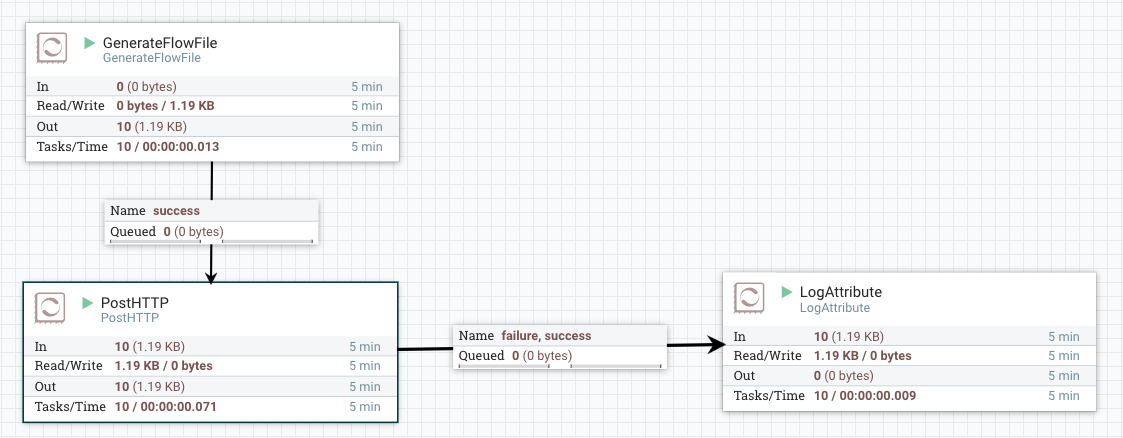
Processor configuration
The PostHTTP processor needs to be configured with the target host / path that we want to connect to, much like the GetHTTP processor

In contrast to the GetTCP processor, the PostHTTP processor does allow incoming flowfiles so that they can be used as the payload of the POST request.
Processor scheduling
As this processor is triggered by incoming flowfiles, we don’t need to setup scheduling ourselves.
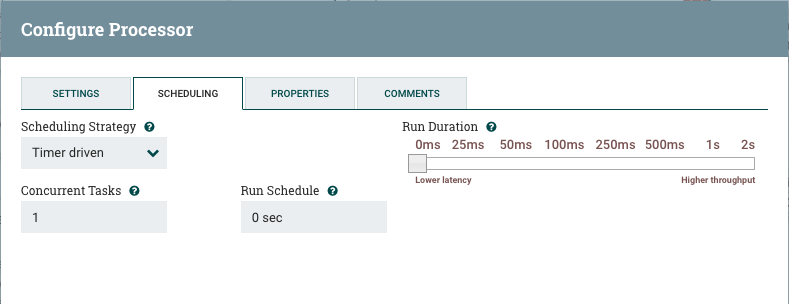
Data flow
Coming back to the previous scenario we discribed, where Nifi would be used to access a number of servers based on a text file, this scenario can be accomplished.
If you look at the flow below, you can see that we
- Read a text file containing a list of server endpoints
- We split that text file content line per line (resulting in 1 flowfile per line)
- We push that flowfile content into an attribute
- We replace the flowfile content with a payload that we want to send to the server
- We push that flowfile into the PostHTTP processor
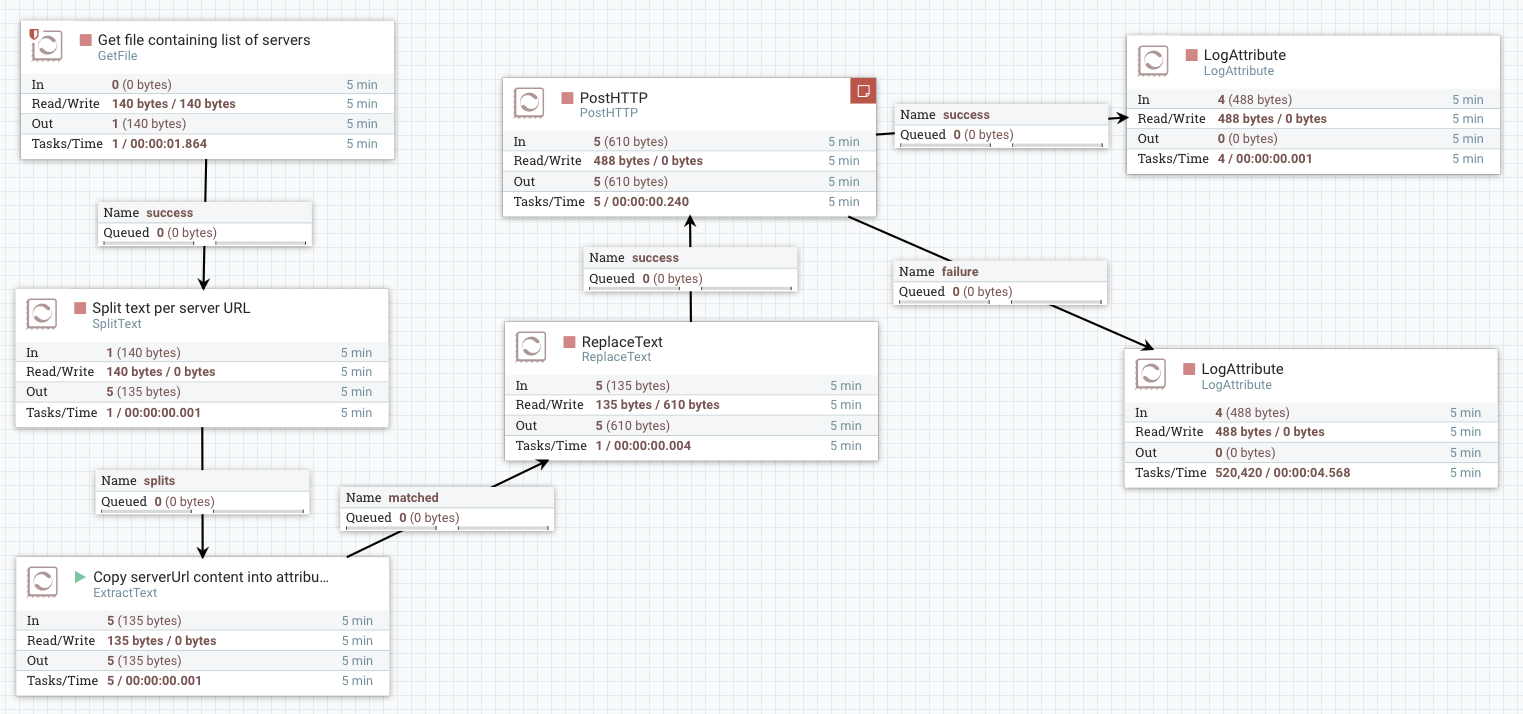
Thoughts and use-cases
- Limited to HTTP POSTs
- Supports a success and error transitions
- Allows for incoming flowfiles.
ListenHTTP
Flow definition
So far we’ve looked at 2 processors that act as a client. They go out and access HTTP based resources. Nifi itself also comes with a processor that can create an HTTP based resources so that external clients can call the processor.
The ListenHTTP processor is such a processor. It starts an HTTP endpoint / web server. As such you can think of it as a server component.
Nifi runs by default on port 8080, and can be accessed using http://localhost:8080/nifi. When you start a ListenHTTP processor you start an additional webserver for the sole purpose of handling requests from external clients and converting those requests into Flowfiles that you use within your flow.
(External) clients can connect to the HTTP endpoint and the ListenHTTP processor will take care of creating a FlowFile for that particular client request.
We’ll start with a very simple flow that will hookup our ListenHTTP processor to a LogAttribute, so we can see in the nifi logfile how requests are processed.
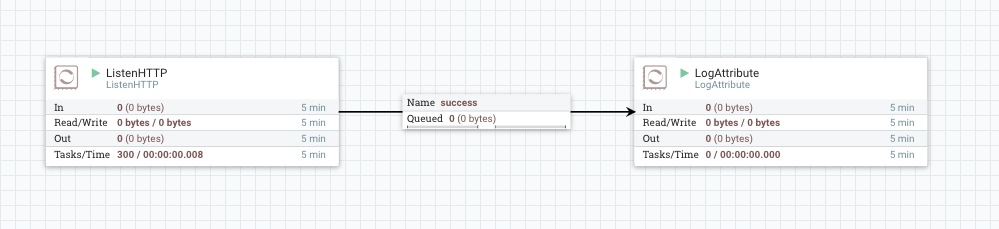
The request sent to the processor can contain a body. Use-case where you wouldn’t need a body is if you were us the processor to trigger a certain action (set something in motion inside your dataflow).
This processor is limited in functionality.
- it will always return an HTTP 200 code to the client.
- it only supports the HTTP POST method
- it does not support incoming flowfiles. It can only be triggered from outside the flow.
Processor configuration
The ListenHTTP processor requires little configuration. We need to provide the HTTP listening port and the basepath (contextpath) that clients will need to use to access it.
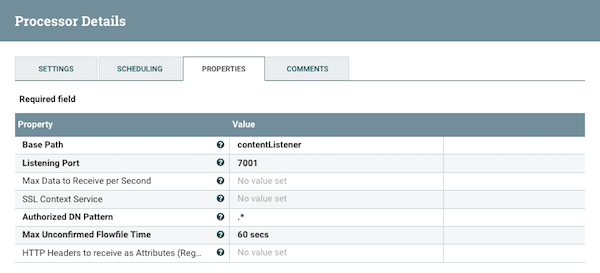
With this configuration, Nifi will start a webserver on port 7001, a
Unfortunately it does not support the Nifi expression language. So port and basePath need to be “hardcoded” in the processor.
Processor scheduling
As far a scheduling is concerned we can keep the defaults. The processor will be constantly triggered to see if there were any incoming requests needing to be processed.
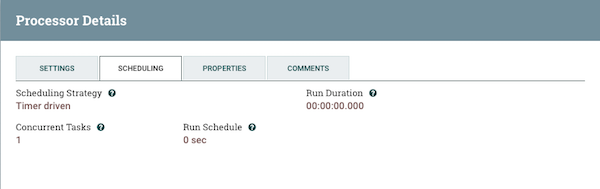
Data flow
With that flow and configuration in place, clients can start sending requests to the endpoint. We’ll start by sending an HTTP POST request without any data using curl. You should receive an HTTP 200 response without a body.
$ curl -v -X POST http://localhost:7001/contentListener
In the nifi log file (${NIFI_HOME}/logs/nifi-app.log) you should see this:
2016-12-28 16:47:07,358 INFO [Timer-Driven Process Thread-3] o.a.n.processors.standard.LogAttribute LogAttribute[id=0159106b-6575-1391-6e08-a158b7c2c21a] logging for flow file StandardFlowFileRecord[uuid=332290fb-f7e7-4fbe-a91b-efbb2935232d,claim=StandardContentClaim [resourceClaim=StandardResourceClaim[id=1482936126260-2, container=default, section=2], offset=494, length=0],offset=0,name=2233016934597090,size=0]
--------------------------------------------------
Standard FlowFile Attributes
Key: 'entryDate'
Value: 'Wed Dec 28 16:47:07 UTC 2016'
Key: 'lineageStartDate'
Value: 'Wed Dec 28 16:47:07 UTC 2016'
Key: 'fileSize'
Value: '0'
FlowFile Attribute Map Content
Key: 'filename'
Value: '2233016934597090'
Key: 'path'
Value: './'
Key: 'restlistener.remote.source.host'
Value: '127.0.0.1'
Key: 'restlistener.remote.user.dn'
Value: 'none'
Key: 'uuid'
Value: '332290fb-f7e7-4fbe-a91b-efbb2935232d'
--------------------------------------------------
Notice how NiFi captured some attributes like the source, the path used, …. A couple of things to note :
- As we didn’t send a payload with our request, a FlowFile is generated without any content (only attributes).
- As we haven’t configured the processor to pass through HTTP headers, these are lost in the dataflow (User-Agent, any custom HTTP headers)
We can also send data and custom headers with our request:
curl -v -X POST -H "customerHttpHeader: someHeaderValue" -d "someDataPosted" http://localhost:7001/contentListener
Make sure that you configure the processor to passthrough the HTTP headers using a regular expression if you want to see them in your dataflow.
Here’s the same logging, this time with a body and passing through the HTTP headers
2016-12-29 00:21:27,741 INFO [Timer-Driven Process Thread-9] o.a.n.processors.standard.LogAttribute LogAttribute[id=107b117e-1391-1575-8dc2-f2701b0b0c56] logging for flow file StandardFlowFileRecord[uuid=ee941d2a-94d4-4a7f-9bd4-03a7edef21a2,claim=StandardContentClaim [r
esourceClaim=StandardResourceClaim[id=1482970834456-1, container=default, section=1], offset=14, length=14],offset=0,name=2260274668959019,size=14]
--------------------------------------------------
Standard FlowFile Attributes
Key: 'entryDate'
Value: 'Thu Dec 29 00:21:27 UTC 2016'
Key: 'lineageStartDate'
Value: 'Thu Dec 29 00:21:27 UTC 2016'
Key: 'fileSize'
Value: '14'
FlowFile Attribute Map Content
Key: 'Accept'
Value: '*/*'
Key: 'Content-Length'
Value: '14'
Key: 'Content-Type'
Value: 'application/x-www-form-urlencoded'
Key: 'Host'
Value: 'localhost:7001'
Key: 'User-Agent'
Value: 'curl/7.43.0'
Key: 'customerHttpHeader'
Value: 'someHeaderValue'
Key: 'filename'
Value: '2260274668959019'
Key: 'path'
Value: './'
Key: 'restlistener.remote.source.host'
Value: '127.0.0.1'
Key: 'restlistener.remote.user.dn'
Value: 'none'
Key: 'uuid'
Value: 'ee941d2a-94d4-4a7f-9bd4-03a7edef21a2'
--------------------------------------------------
someDataPosted
When we open up the data provenance for this processor, we can see the 2 requests that we performed (one without a payload, and one with a payload)

The payload that we sent is put into a flowFile and can be used upstream for further processing.
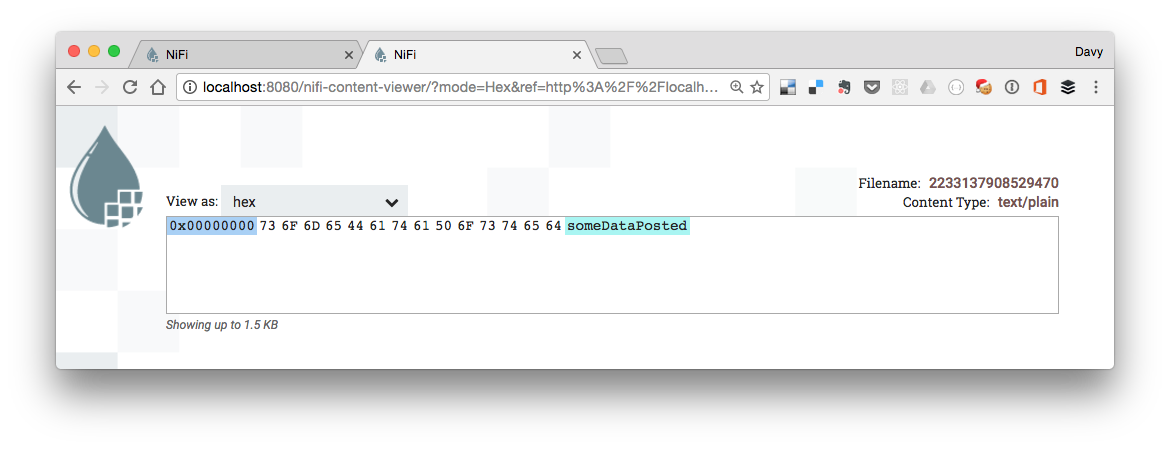
Thoughts and use-cases
- Very simple processor with only 1 outgoing relationship (success)
- Only supports the HTTP POST verb
- No error transitions possible
- Does not allow for incoming connections
- Good for setting up a very simple HTTP inbound endpoint in our dataflow for external clients to call. (to trigger some part of the flow)
InvokeHTTP
Flow definition
The InvokeHTTP processor is an HTTP client processor that can be configured in a dynamic way. It has a number of advantages as opposed to the GetTCP/PostTCP client processors we discussed earlier.
- Both the HTTP endpoint URL and the HTTP method can be defined using the NiFi expression language.
- The InvokeHTTP processor has a lot more routing options.
- The processor supports incoming flowFiles from other processors
Our invokeHttp flow will look like this.
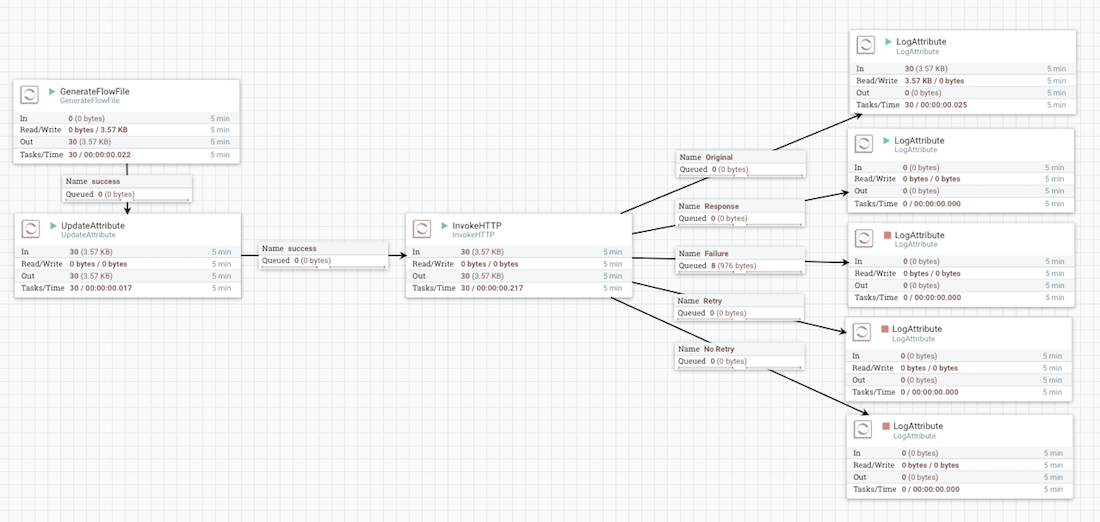
Processor configuration
The processor supports EL for its HTTP url / method. It also offers some control over how the HTTP response should be handled. You can opt to generate a new FlowFile and route it to one of the success / failures routes, or opt to add the response as an attribute to the original FlowFile (the original flowfile will always be routed via the “original” route)

Data flow
In our flow, a GenerateFlowFile processor is scheduled to run every x seconds. It will updates some attributes that will be used to determine the URL that the invokeHttp processor will need to call.
2016-12-28 20:20:06,351 INFO [Timer-Driven Process Thread-5] o.a.n.processors.standard.LogAttribute LogAttribute[id=0159107b-6575-1391-9336-ae0e4f959a03] logging for flow file StandardFlowFileRecord[uuid=88dc9486-30b4-434e-b95a-3e6b66771791,claim=StandardContentClaim [resourceClaim=StandardResourceClaim[id=1482882111108-1, container=default, section=1], offset=932636, length=85],offset=0,name=2245794674306254,size=85]
--------------------------------------------------
Standard FlowFile Attributes
Key: 'entryDate'
Value: 'Wed Dec 28 20:20:06 UTC 2016'
Key: 'lineageStartDate'
Value: 'Wed Dec 28 20:20:06 UTC 2016'
Key: 'fileSize'
Value: '85'
FlowFile Attribute Map Content
Key: 'Content-Type'
Value: 'application/json;charset=UTF-8'
Key: 'Date'
Value: 'Wed, 28 Dec 2016 20:20:06 GMT'
Key: 'OkHttp-Received-Millis'
Value: '1482956406344'
Key: 'OkHttp-Sent-Millis'
Value: '1482956406341'
Key: 'Transfer-Encoding'
Value: 'chunked'
Key: 'X-Application-Context'
Value: 'application:7002'
Key: 'filename'
Value: '2245794674306254'
Key: 'invokehttp.request.url'
Value: 'http://localhost:7002/users'
Key: 'invokehttp.status.code'
Value: '200'
Key: 'invokehttp.status.message'
Value: ''
Key: 'invokehttp.tx.id'
Value: '758888f0-4241-4786-ac8f-31b4f3331bbc'
Key: 'mime.type'
Value: 'application/json;charset=UTF-8'
Key: 'path'
Value: './'
Key: 'uuid'
Value: '88dc9486-30b4-434e-b95a-3e6b66771791'
--------------------------------------------------
[{"firstName":"first1","lastName":"last1"},{"firstName":"first2","lastName":"last2"}]
Thoughts and use-cases
- Lots of error transitions possible, including retries.
- Allows for incoming flowFiles from other processors
- Full NiFi EL support.
- Good for setting up an HTTP inbound endpoint in our dataflow for other processes to call
HandlerHttpRequest / HandlerHttpResponse
Flow definition
So far we’ve always looked at one piece of the puzzle. Either a processor was acting as a server (ListenHttp), or a processor was acting as a client (GetHTTP / InvokeHTTP).
The HandlerHttpRequest / HandlerHttpResponse processor pair allows you to do both. In other words, you can create a complete webservice where both request and response handling can be implemented using a Processor. You get to decide how / where the request is being handled, and what the response will look like.
A typicall flow will look like this, where you have a HandlerHttpRequest processor on one side handling the request, some processing in the middle, and a HandlerHttpResponse on the other side to output the response.
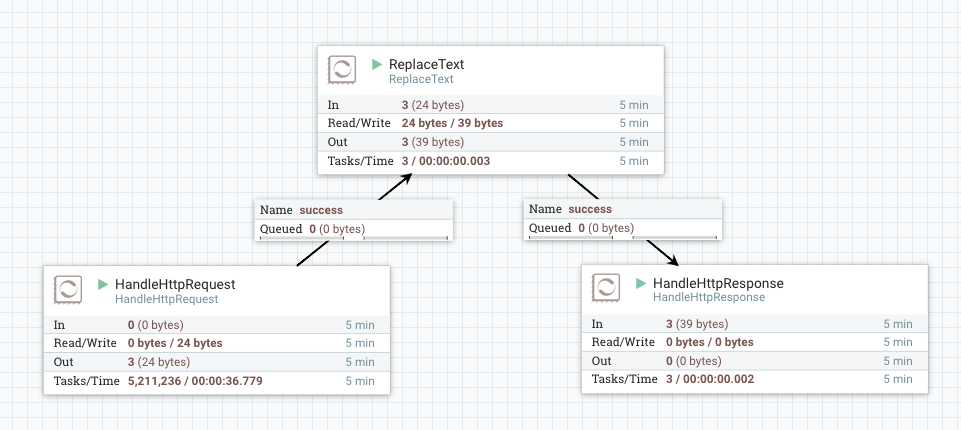
For those of you who are paying attention, you might have noticed some magic here. How does the HandlerHttpRequest processor know what response to return to the client. There is no connecton between the HandlerHttpRequest and HandlerHttpResponse processor.
…. or is there ?
Controller Services
ControllerServices are a mechanism in NiFi for creating services that are shared among all Processors, ReportingTasks, and other ControllerServices. Unfortunately they are way beyond the scope of this article, but think of them as a construct that will allow the HandlerHttpRequest and HandlerHttpResponse to correlate their flowfiles, and ensure that a particular request gets the corresponding response.

The StandardHttpContextMap is one of those controller services that are used by the HandlerHttpRequest / HandlerHttpResponse processor pair, giving them the ability to store and retrieve HTTP requests and responses external to a Processor, so that multiple Processors can interact with the same HTTP request.
Processor configuration
The HandlerHttpRequest Processor allows us to configure all aspects of the HTTP endpoint. As such it is similar to ListenHTTP, but with the following differences
- It supports incoming flowfiles.
- It supports all HTTP verbs
- It supports the HTTP controller service (to correlate request / responses)
Think of it as ListenHTTP on steroids.

The HandlerHttpRespone Processor, when using the same controller service

Processor scheduling
As far a scheduling is concerned we can keep the defaults. The processor will be constantly triggered to see if there were any incoming requests needing to be processed.
Thoughts and use-cases
- Combines the client and the server part.
- Lots of error transitions possible, including retries.
- Allows for incoming flowFiles from other processors
- Full NiFi EL support.
- Good for setting up an HTTP inbound endpoint in our dataflow for other processes to call
Conclusions
In this post we’ve covered the following processors, each serving a specific use-case to implement HTTP based communication in NiFi.
The ListenHTTP and GetHTTP are very simple to use and setup, but are also rather static and thus limiting if you have a use-case that is more dynamic in nature.
With the InvokeHttp processors things are getting interesting as it supports the NiFi expression language and can handle incoming FlowFiles. This way you can think of use-cases where you first select a list of servers that you want to target (by reading a file, or by calling another REST endpoint), and then send out a flowfile for each indivual server to the InvokeHTTP processor.
If you want to implement our own webservice in Nifi, with its own response handling, then the HandlerHttpRequest / HandlerHttpResponse are all you need.
| Processor | Description | Pro | Con | Use-cases |
|---|---|---|---|---|
| ListenHTTP | Exposes an HTTP endpoint | Simple to setup | Too simple / No EL support / No incoming flowfiles | Provide a simple HTTP webhook into your flow |
| GetHTTP | Consume an HTTP (GET) endpoint | Simple to setup | Too simple / No incoming flowfiles | Provide a simple HTTP client to poll an external http based resource |
| PostHTTP | Consume an HTTP (POST) endpoint | Simple to setup | Too simple / No incoming flowfiles | Provide a simple HTTP client to poll an external http based resource |
| InvokeHTTP | Consume an HTTP endpoint | Supports EL / Incoming flowfiles | A much more dynamic GetHTTP flow | |
| HandlerHttpRequest HandlerHttpResponse | Expose an HTTP endpoint and send a response | Allows you to implement a real webservice | 2 Seperate processors to setup + controller service | Implement a webservice in your flow |