Introduction
This is a small tip on getting your networking service up and running in Centos.
If you’ve ever wondered why you’re not getting an IP address on your CentOS VM in VirtualBox, even with the Bridged network adapter, then look no further….
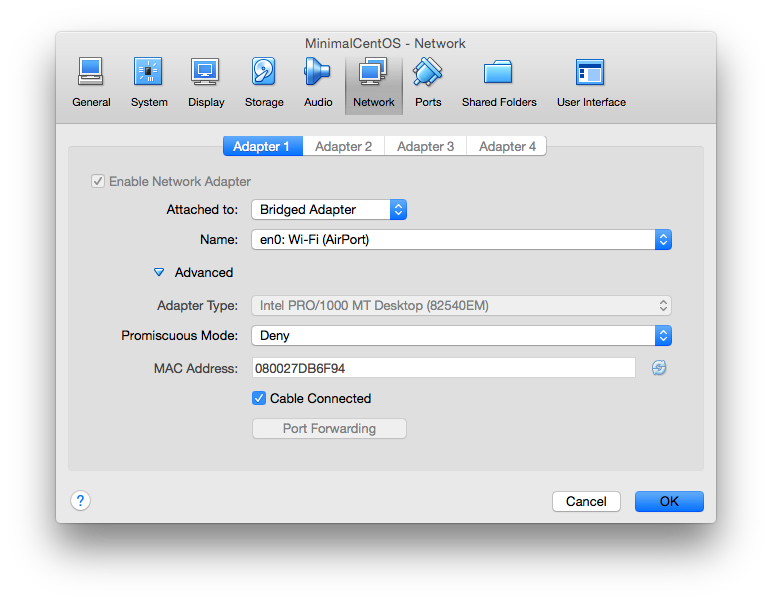
Notice how you’re not getting an IP on the main enp0s3 interface.
[root@localhost ~]# ip a s
1: lo: <LOOPBACK,UP,LOWER_UP> mtu 65536 qdisc noqueue state UNKNOWN
link/loopback 00:00:00:00:00:00 brd 00:00:00:00:00:00
inet 127.0.0.1/8 scope host lo
valid_lft forever preferred_lft forever
inet6 ::1/128 scope host
valid_lft forever preferred_lft forever
2: enp0s3: <BROADCAST,MULTICAST,UP,LOWER_UP> mtu 1500 qdisc pfifo_fast state UP qlen 1000
link/ether 08:00:27:db:6f:94 brd ff:ff:ff:ff:ff:ff
To resolve this you need to enable the ONBOOT property of the network interface.
This can be done by executing
nmcli con mod enp0s3 connection.autoconnect yes
or by editing the /etc/sysconfig/network-scripts/ifcfg-enp0s3 file and ensure that the ONBOOT parameter is set to yes.
[root@localhost ~]# cat /etc/sysconfig/network-scripts/ifcfg-enp0s3
TYPE=Ethernet
BOOTPROTO=dhcp
DEFROUTE=yes
PEERDNS=yes
PEERROUTES=yes
IPV4_FAILURE_FATAL=no
IPV6INIT=yes
IPV6_AUTOCONF=yes
IPV6_DEFROUTE=yes
IPV6_PEERDNS=yes
IPV6_PEERROUTES=yes
IPV6_FAILURE_FATAL=no
NAME=enp0s3
UUID=22f5321b-0761-4790-9a21-94a4b97eecd9
DEVICE=enp0s3
ONBOOT=yes
After rebooting, you’ll find that your VM has attached itself to your network
[root@localhost ~]# ip a s
1: lo: <LOOPBACK,UP,LOWER_UP> mtu 65536 qdisc noqueue state UNKNOWN
link/loopback 00:00:00:00:00:00 brd 00:00:00:00:00:00
inet 127.0.0.1/8 scope host lo
valid_lft forever preferred_lft forever
inet6 ::1/128 scope host
valid_lft forever preferred_lft forever
2: enp0s3: <BROADCAST,MULTICAST,UP,LOWER_UP> mtu 1500 qdisc pfifo_fast state UP qlen 1000
link/ether 08:00:27:db:6f:94 brd ff:ff:ff:ff:ff:ff
inet 192.168.1.40/24 brd 192.168.1.255 scope global dynamic enp0s3
valid_lft 6821sec preferred_lft 6821sec
inet6 fe80::a00:27ff:fedb:6f94/64 scope link
valid_lft forever preferred_lft forever