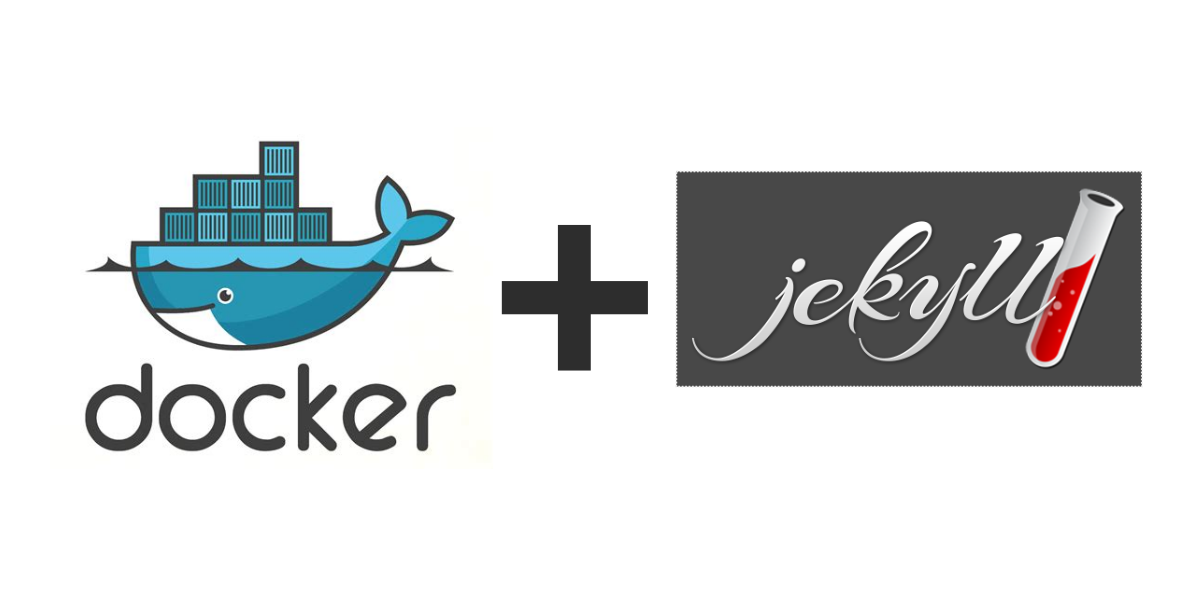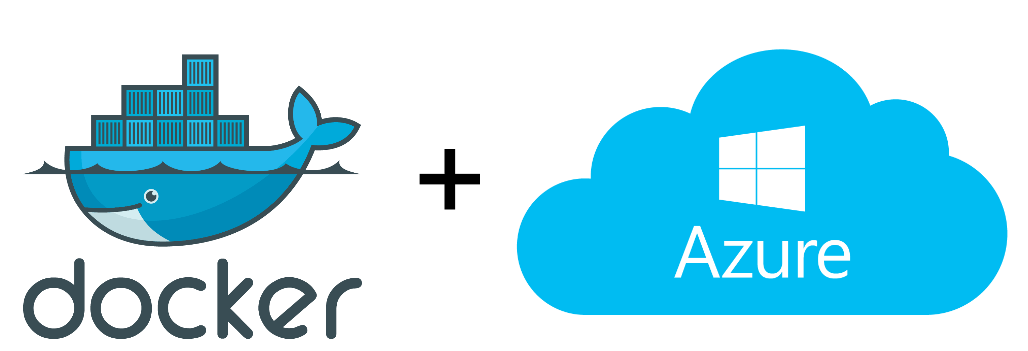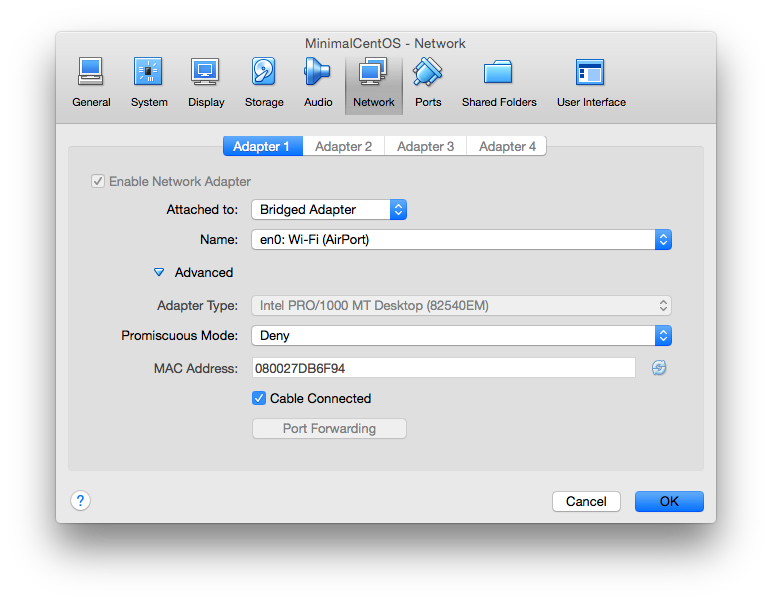Introduction
Jekyll is a great platform for publishing content, but it can be quite difficult to get up and running on a local environment due to its dependencies. Jekyll is a blog-aware, static site generator in Ruby and in order to install it you need to ensure that you have the
- correct version of Ruby installed
- RubyGems installed
- GCC / Make installed
If you’re not familiar with these tools (ruby , gem, bundle, ….) then getting up and running can be time consuming and cumbersome.
Depending on your OS, you might already have an existing version of Ruby, and you might need to upgrade or install other packages, potentially risking the sanity of other applications depending on those runtimes.
There must be a better way….
Enter Docker, the container technology that can help us encapsulate the jekyll specifics and its dependencies by keeping them contained.